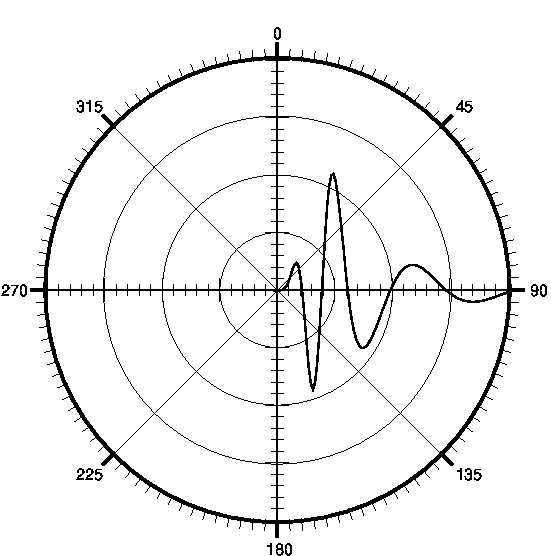
 Open Source Tools for Engineering Geophysics
Open Source Tools for Engineering Geophysics
To Use Port 443
Browser: Mozilla/5.0 AppleWebKit/537.36 (KHTML, like Gecko; compatible; ClaudeBot/1.0; [email protected])
Time: 00:07:14 Date:Wed 2 Apr 2025
Download my public GPG key: 4812C85C.asc
gpg --sign --armor -b foobar-1.0.0.deb
The result will be a detached signature, foobar-1.0.0.deb.asc.
The --armor option creates an ASCII (non-binary) signature file, and the
-b option causes the signature to be detached, in a separate file
with the *.asc ending. An additional argument will permit selecting a specific key if the default key
is not desired. This argument is -u KEY. Here, KEY could be the user name or a key ID.
Example:
gpg --sign --armor -b -u 4812C85C
foobar-1.0.0.deb
It follows that you must also have a secret key to complete the key pair in order to sign a file.
gpg --import 4812C85C.asc
To confirm that a downloaded RPM file has not been tampered with, use gpg with the --verify option. For Example:
gpg --verify bsu-3.0.0-1.x86_64.rpm.asc
You will need to have both the *.rpm file and the *.asc signature file in the same directory.
You can also check the fingerprint for this
key
gpg --fingerprint 4812C85C bsu-3.0.0-1.x86_64.rpm.asc
Compare the result with the fingerprint listed at the bottom of this page.
gpg --import 4812C85C.asc
To check the *.changes or *.dsc files, you use the "gpg" program with the "verify" option. For example:
gpg --verify bsu_3.0.0-1.dsc
gpg --verify bsu_3.0.0-1+deb8_amd64.changes.asc
The above commands are used to check the source package. The *.deb packages (both binary and source) are signed with a detached signature. To verify a file with a detached signature, you would give a command like the following example:
gpg --verify bsu_3.0.0-1+plplot_amd64.deb.asc
This will work if the file bsu_3.0.0-1+plplot_amd64.deb is in the same directory as the detached signature. The alternative command is to give the *.deb file as an argument on the command line. The general form would be:
gpg --verify bsu_3.0.0-1+plplot_amd64.deb.asc bsu_3.0.0-1+plplot_amd64.deb
where the second argument might also include a pathname to the files location. It also works if they are in the same directory.
You can also check the fingerprint for this key
gpg --fingerprint 4812C85C bsu_3.0.0-1+deb8_amd64.deb.asc
Compare the result with the fingerprint listed at the bottom of this page.
Encrypting Files and EMAIL
You can also use this public key to encrypt files meant for me to decrypt.
-----BEGIN PGP PUBLIC KEY BLOCK-----
Version: GnuPG v1.0.6 (GNU/Linux)
Comment: For info see http://www.gnupg.org
mQGiBDxZ9GIRBADJ/p9510p5ubYWlhGZgMNJUEcP2rkMoA/jtxFqqaWERjvMKwW4 kbWytJ2VLlIhiFI0vUMtViHpppFz6TfDR+1qvIzBqxobieIuPxotCa1e+KDWpaCI Rb2+4ny2TlbZ3JBsK9rzMZkIVsUa7aCFbHmtLpBRwf2T97AEm3+lSQFBEwCgiWqC wc2tKBGeZ6rdmGWkbmUzdN8EAMnoXaW5lo+WhbitR40qQ5YwE0GwXMcD+/QhMjCv 353YPbnPzkhFokQ6dVkk3rTQBV5jg0p0YsjNVaWwQo7oNXLOLLhC2d+/mLPGjPH+ afgKGFmyXkxUuLHmht0JZsuiLfr8oOEBQyHwQC+y1Ccd94nEefTvQE8I8Sqy0kP/ 01ezA/9B/+Xy+L4mJvGGJ/cOOV4yzzR8BJ+koYhGVvNEq2I5jy67KhBpSPWxRPb5 dWu31WCnkzk6i9NUAx3QecvXLTR6AZMvw1TL8kGmCsG7vWWNB1Mg2P62AMARxbOl fPY5Y9tzDFXaNan6axTGMKOto/5RDfp5X9n08bfiUiFK0iVH6bQ2UGF1bCBNaWNo YWVscyAoSmFudWFyeSAyMDAyKSA8cG1AY2dpc3MuYm9pc2VzdGF0ZS5lZHU+iFcE ExECABcFAjxZ9GIFCwcKAwQDFQMCAxYCAQIXgAAKCRDdrrznSBLIXCYzAJ9XDNs+ /Ue7F/hFQdsM8Xb3K1EUsACeIbhzpowmmOAWkcW/H77fUg4O6G+5AQ0EPFn0dRAE AIBVO6W+vPZimewQeBIAaou+81RMGmBcMQ3fUjLdXUQubjOM4LYjS4WP+AtzIvuj 2GXMBkh0eOAiw0Icn9UD5Qv1ogBrRBmSGmP4XLtin6PgGdG9Ak6PQtb2ZKj5kGq3 8fG/OOtFSYHJuD8MPenL3mMQwSMtoFgMqpU3b/1ONVdDAAMFA/0WjVrD0vMw2O1R 4owGbsu9VdS5V3BDwssgVy1V7GZEB1iCJqKPf87wNYaZWQWuCx6SmVQe+XrP67MC Zbm8Pk8bFFaNa3aOXHfqB+kzXofiKfCNVdqy7jAyZrhN753pZlJYMvq/EnNa5qMm PrNak+/8XZMA1I76l9//ybQMwuK6gYhGBBgRAgAGBQI8WfR1AAoJEN2uvOdIEshc sToAni1CjyZvwbsYb0uVSkZuP4dEUAOkAJ9FIBzX2e/16FVW222yNKOl0shLRw== =zS6T -----END PGP PUBLIC KEY BLOCK-----
pub 1024D/4812C85C 2002-02-01 Paul Michaels (January 2002) <[email protected]> Fingerprint: 71BA 8C44 FC33 832B C576 556E DDAE BCE7 4812 C85C